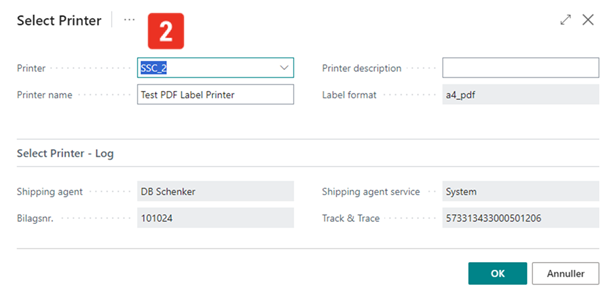Shipment Connector October & November Release Notes
There is a new release out for the Shipment Connectors for Shipmondo, nShift Ship & nShift Webshipper. The new update brings about changes aimed at expanding the capabilities of our customs handling system, as well as a brand new “Shipment Selection” page which allows users to set up a sequence of Shipment functions they have to have called and in which order – this is determined on a Shipping Agent & Shipping Agent Service level. Lastly, we have made necessary updates to an outdated pick-up point system. A comprehensive list of changes can be found below. As always if there are any questions regarding the changes please forward them to support@xtensionit.com.
Current AppSource Versions:
Core Shipment Connector
3.11.2.0
Shipmondo Shipment Connector
3.11.0.0
Webshipper Shipment Connector
3.11.2.0
nShift Ship Shipment Connector
3.11.2.0
Shipment Connector for Tasklet Factory mobile WMS
2.11.0.0
Shipment Connector Core (Applies to all)
Features
Added “shipment Selection” – The Shipment Selection allows users to setup a sequence of additional functions they would like to have called when posting Shipments. E.g. for DB
Schenker if you need to print transport documents outside of the freight label then you could add a sequence of “Post Shipment” & “Print related Documents”
This is also accompanied by a minor rework to our printer system and the correlated confirm types.
When setting up a sequence that requires printing of both labels and documents users will be prompted twice for printer choice – (It is planned for further iteration to add automation for this process). Below image illustrates the sequence of prints 1 & 2.
Changes/redesigns
- Added Global helper functions on Warehouse Shipment lines In order to get Shipment Type and Document Guid from the source lines.
- Reworked the event triggers for Waybill. This should fix errors such return quantity getting reset to zero.
- We have homogenized the look of the Track & trace & Shipment Log page based on user feedback
- Receiver no. & Receiver Name are both visible on the track & trace page now and can be used to filter
Shipmondo
Changes/redesigns
We have redesigned the Service Point / Pick-up point system. When you have selected a shop-delivery Shipping Agent Service the pick-up point field on the Waybill header will become editable. When you then click the 3 dots in the field it will request a list of available pick-up points at Shipmondo and save these in a temporary table for use
If you have a Webshop integration where you import orders into Business Central ensure that the ID of the pick-up point is validated into this field
Features
- Shipment log will now set the Package types that are used for shipments. This is intended to be used for creating reports regarding the expenditure and usage of Package types
nShift Ship
Features
- Added new ShipmentKind & amountKind required for non-EU shipments with Freja Courier
- Added support for logging multiple shipments
nShift Webshipper
No specific changes
Tasklet Connector
No specific changes